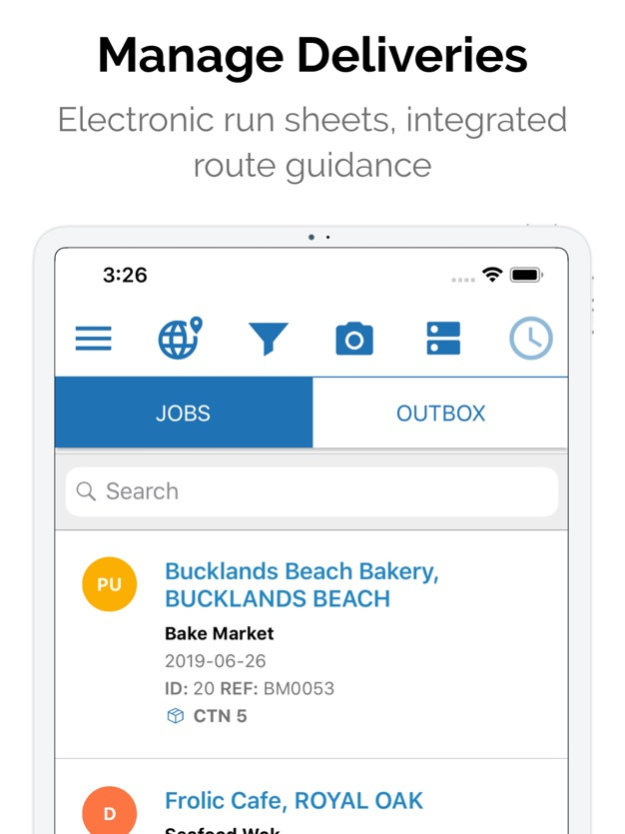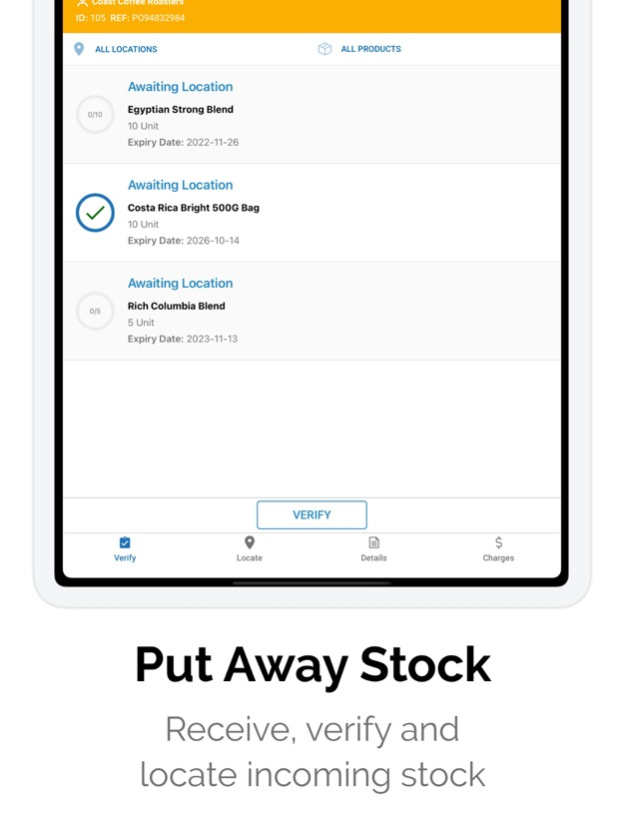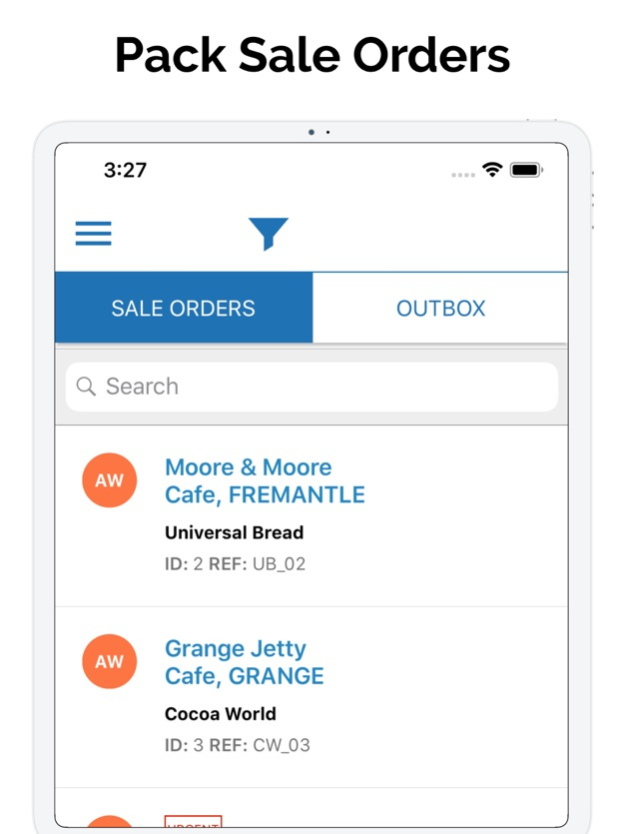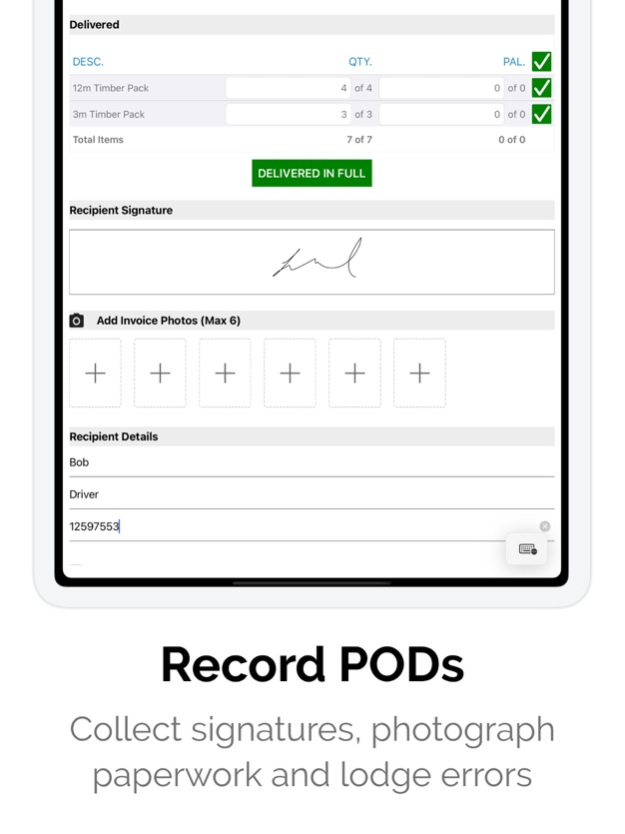Version History
Here you can find the changelog of CartonCloud since it was posted on our website on 2016-10-17.
The latest version is 5.0.19 and it was updated on soft112.com on 19 April, 2024.
See below the changes in each version:
version 5.0.19
posted on 2024-04-14
Apr 14, 2024
Version 5.0.19
We regularly update the CartonCloud app to improve the user experience. This release contains:
- bug fixes
- performance improvements
version 5.0.17
posted on 2024-03-25
Mar 25, 2024
Version 5.0.17
We regularly update the CartonCloud app to improve the user experience. This release contains:
- bug fixes
- performance improvements
version 5.0.13
posted on 2024-02-25
Feb 25, 2024
Version 5.0.13
We regularly update the CartonCloud app to improve the user experience. This release contains:
- bug fixes
- performance improvements
version 5.0.11
posted on 2024-02-11
Feb 11, 2024
Version 5.0.11
We regularly update the CartonCloud app to improve the user experience. This release contains:
- bug fixes
- performance improvements
version 5.0.10
posted on 2024-02-08
Feb 8, 2024
Version 5.0.10
We regularly update the CartonCloud app to improve the user experience. This release contains:
- bug fixes
- performance improvements
version 5.0.8
posted on 2024-01-28
Jan 28, 2024
Version 5.0.8
We regularly update the CartonCloud app to improve the user experience. This release contains:
- bug fixes
- performance improvements
version 5.0.7
posted on 2024-01-21
Jan 21, 2024
Version 5.0.7
We regularly update the CartonCloud app to improve the user experience. This release contains:
- bug fixes
- performance improvements
version 5.0.6
posted on 2024-01-14
Jan 14, 2024
Version 5.0.6
We regularly update the CartonCloud app to improve the user experience. This release contains:
- bug fixes
- performance improvements
version 5.0.5
posted on 2024-01-08
Jan 8, 2024
Version 5.0.5
We regularly update the CartonCloud app to improve the user experience. This release contains:
- bug fixes
- performance improvements
version 5.0.4
posted on 2024-01-01
Jan 1, 2024
Version 5.0.4
We regularly update the CartonCloud app to improve the user experience. This release contains:
- bug fixes
- performance improvements
version 5.0.3
posted on 2023-12-17
Dec 17, 2023
Version 5.0.3
We regularly update the CartonCloud app to improve the user experience. This release contains:
- bug fixes
- performance improvements
version 5.0.2
posted on 2023-12-11
Dec 11, 2023
Version 5.0.2
We regularly update the CartonCloud app to improve the user experience. This release contains:
- bug fixes
- performance improvements
version 5.0.1
posted on 2023-12-03
Dec 3, 2023
Version 5.0.1
We regularly update the CartonCloud app to improve the user experience. This release contains:
- bug fixes
- performance improvements
version 5.0.0
posted on 2023-11-27
Nov 27, 2023
Version 5.0.0
We've released a ton of new features:
1. New Task Picking Mode on the mobile app:
- Revised UI
- Order Assignment
- Item Grouping
- Stock Reallocation / Substitution
- Pallet Scanning
2. End-to-end Pallet Handling:
- Assign and Print Pallet Barcodes during Putaway
- Pallet Barcodes retained in Single Pallet Locations
- Bulk Print Pallet Labels
3. End-to-end Unique Reference (Serial) Handling:
- Rapid Capture of Serials on Inbound
- Rapid Reallocation / Stock Substitution by Pallet / Serial
- Add Serials to existing stock using Scan Move
To reduce confusion, iOS has been updated to version 5.0.0, and to align with CartonCloud’s other apps.
version 1.12.50
posted on 2023-11-20
Nov 20, 2023
Version 1.12.50
We regularly update the CartonCloud app to improve the user experience. This release contains:
- bug fixes
- performance improvements
version 1.12.49
posted on 2023-11-12
Nov 12, 2023
Version 1.12.49
We regularly update the CartonCloud app to improve the user experience. This release contains:
- bug fixes
- performance improvements
version 1.12.47
posted on 2023-11-05
Nov 5, 2023
Version 1.12.47
We regularly update the CartonCloud app to improve the user experience. This release contains:
- bug fixes
- performance improvements
version 1.12.45
posted on 2023-10-23
Oct 23, 2023
Version 1.12.45
We regularly update the CartonCloud app to improve the user experience. This release contains:
- bug fixes
- performance improvements
version 1.12.44
posted on 2023-10-18
Oct 18, 2023
Version 1.12.44
We regularly update the CartonCloud app to improve the user experience. This release contains:
- bug fixes
- performance improvements
version 1.12.43
posted on 2023-10-09
Oct 9, 2023
Version 1.12.43
We regularly update the CartonCloud app to improve the user experience. This release contains:
- bug fixes
- performance improvements
version 1.12.41
posted on 2023-10-02
Oct 2, 2023
Version 1.12.41
We regularly update the CartonCloud app to improve the user experience. This release contains:
- bug fixes
- performance improvements
version 1.12.40
posted on 2023-09-24
Sep 24, 2023
Version 1.12.40
We regularly update the CartonCloud app to improve the user experience. This release contains:
- bug fixes
- performance improvements
version 1.12.39
posted on 2023-09-17
Sep 17, 2023
Version 1.12.39
We regularly update the CartonCloud app to improve the user experience. This release contains:
- bug fixes
- performance improvements
version 1.12.37
posted on 2023-09-04
Sep 4, 2023
Version 1.12.37
We regularly update the CartonCloud app to improve the user experience. This release contains:
- bug fixes
- performance improvements
version 1.12.36
posted on 2023-08-27
Aug 27, 2023
Version 1.12.36
We regularly update the CartonCloud app to improve the user experience. This release contains:
- bug fixes
- performance improvements
version 1.12.35
posted on 2023-08-22
Aug 22, 2023
Version 1.12.35
We regularly update the CartonCloud app to improve the user experience. This release contains:
- bug fixes
- performance improvements
version 1.12.34
posted on 2023-08-17
Aug 17, 2023
Version 1.12.34
We regularly update the CartonCloud app to improve the user experience. This release contains:
- bug fixes
- performance improvements
version 1.12.31
posted on 2023-07-30
Jul 30, 2023
Version 1.12.31
We regularly update the CartonCloud app to improve the user experience. This release contains:
- bug fixes
- performance improvements
version 1.12.29
posted on 2023-07-16
Jul 16, 2023
Version 1.12.29
We regularly update the CartonCloud app to improve the user experience. This release contains:
- bug fixes
- performance improvements
version 1.12.28
posted on 2023-07-09
Jul 9, 2023
Version 1.12.28
We regularly update the CartonCloud app to improve the user experience. This release contains:
- bug fixes
- performance improvements
version 1.12.27
posted on 2023-06-25
Jun 25, 2023
Version 1.12.27
We regularly update the CartonCloud app to improve the user experience. This release contains:
- bug fixes
- performance improvements
version 1.12.26
posted on 2023-06-19
Jun 19, 2023
Version 1.12.26
We regularly update the CartonCloud app to improve the user experience. This release contains:
- bug fixes
- performance improvements
version 1.12.25
posted on 2023-06-11
Jun 11, 2023
Version 1.12.25
We regularly update the CartonCloud app to improve the user experience. This release contains:
- bug fixes
- performance improvements
version 1.12.24
posted on 2023-06-04
Jun 4, 2023
Version 1.12.24
We regularly update the CartonCloud app to improve the user experience. This release contains:
- bug fixes
- performance improvements
version 1.12.22
posted on 2023-05-14
May 14, 2023
Version 1.12.22
We regularly update the CartonCloud app to improve the user experience. This release contains:
- bug fixes
- performance improvements
version 1.12.21
posted on 2023-05-07
May 7, 2023
Version 1.12.21
We regularly update the CartonCloud app to improve the user experience. This release contains:
- bug fixes
- performance improvements
version 1.12.19
posted on 2023-04-23
Apr 23, 2023
Version 1.12.19
We regularly update the CartonCloud app to improve the user experience. This release contains:
- bug fixes
- performance improvements
version 1.12.17
posted on 2023-04-10
Apr 10, 2023
Version 1.12.17
We regularly update the CartonCloud app to improve the user experience. This release contains:
- bug fixes
- performance improvements
version 1.12.16
posted on 2023-04-02
Apr 2, 2023
Version 1.12.16
We regularly update the CartonCloud app to improve the user experience. This release contains:
- bug fixes
- performance improvements
version 1.12.15
posted on 2023-03-26
Mar 26, 2023
Version 1.12.15
We regularly update the CartonCloud app to improve the user experience. This release contains:
- bug fixes
- performance improvements
version 1.11.13
posted on 2022-08-16
Aug 16, 2022 Version 1.11.13
Minor UI improvements to display distance units of measure as per your organisation setting, bug fixes and performance improvements.
version 1.11.5
posted on 2022-05-09
May 9, 2022 Version 1.11.5
We regularly update the CartonCloud app to improve the user experience. This release contains:
- bug fixes
- performance improvements
version 1.11.3
posted on 2022-04-20
Apr 20, 2022 Version 1.11.3
We regularly update the CartonCloud app to improve the user experience. This release contains:
- bug fixes
- performance improvements
version 1.10.3
posted on 2021-12-02
Dec 2, 2021 Version 1.10.3
We regularly update the CartonCloud app to improve the user experience. This release contains:
- bug fixes
- performance improvements
version 1.10.2
posted on 2021-11-14
Nov 14, 2021 Version 1.10.2
We regularly update the CartonCloud app to improve the user experience. This release contains:
- bug fixes
version 1.10.1
posted on 2021-11-08
Nov 8, 2021 Version 1.10.1
We regularly update the CartonCloud app to improve the user experience. This release contains:
- bug fixes
version 1.10
posted on 2021-11-02
Nov 2, 2021 Version 1.10
We regularly update the CartonCloud app to improve the user experience. This release contains:
- major improvements to the the Putaway UI
- bug fixes
- performance improvements
version 1.9.11
posted on 2021-09-19
Sep 19, 2021 Version 1.9.11
We regularly update the CartonCloud app to improve the user experience. This release contains:
- Bug fixes
- Performance improvements
version 1.9.10
posted on 2021-09-12
Sep 12, 2021 Version 1.9.10
We regularly update the CartonCloud app to improve the user experience. This release contains:
- Bug fixes.
version 1.9.9
posted on 2021-08-31
Aug 31, 2021 Version 1.9.9
We regularly update the CartonCloud app to improve the user experience.
In this release we have enabled the Scan Move 2.0 feature by default.
It can be disabled in Settings > Experimental Features.
version 1.9.8
posted on 2021-08-25
Aug 25, 2021 Version 1.9.8
We regularly update the CartonCloud app to improve the user experience. This release contains:
- Improvements to the new Scan Move 2.0 functionality which supports re-printing labels, providing further details with move history and enabling partial move quantities to be selected by scanning product unit of measure barcodes.
- Bug fixes.
- Performance improvements.
version 1.9.7
posted on 2021-08-08
Aug 8, 2021 Version 1.9.7
We regularly update the CartonCloud app to improve the user experience. This release contains:
- bug fixes
version 1.9.6
posted on 2021-07-30
Jul 30, 2021 Version 1.9.6
We regularly update the CartonCloud app to improve the user experience. This release contains:
- bug fixes
version 1.9.5
posted on 2021-07-27
Jul 27, 2021 Version 1.9.5
We regularly update the CartonCloud app to improve the user experience. This release contains:
- bug fixes
version 1.9.4
posted on 2021-07-20
Jul 20, 2021 Version 1.9.4
We regularly update the CartonCloud app to improve the user experience. This release contains:
- bug fixes
version 1.9.2
posted on 2021-07-11
Jul 11, 2021 Version 1.9.2
- Bug fixes.
version 1.9.1
posted on 2021-07-05
Jul 5, 2021 Version 1.9.1
- Bug fixes
version 1.9.0
posted on 2021-06-21
Jun 21, 2021 Version 1.9.0
This update includes an exciting upgrade to the Scan Move mode, enabling users to have greater visibility of the products they are moving. It also introduces a new Move Cart feature, enabling you to manage partial moves with the option to print new labels as part of the workflow. These improvements will also complement some soon to be released exciting new features in the main application around restocking the warehouse. This new functionality is being released under experimental features which can be found in the app settings menu.
version 1.8.14
posted on 2021-05-18
May 18, 2021 Version 1.8.14
- Bug fixes
version 1.8.13
posted on 2021-04-26
Apr 26, 2021 Version 1.8.13
- Bug fixes
version 1.8.12
posted on 2021-03-22
Mar 22, 2021 Version 1.8.12
- Bug fixes
version 1.8.11
posted on 2021-02-25
Feb 25, 2021 Version 1.8.11
- Bug fixes
version 1.8.10
posted on 2021-01-31
Jan 31, 2021 Version 1.8.10
- Bug fixes
version 1.8.9
posted on 2021-01-10
Jan 10, 2021 Version 1.8.9
- Bug fixes
version 1.8.8
posted on 2020-12-14
Dec 14, 2020 Version 1.8.8
- Improvements to workflows for customers with the SSCC add on enabled
- Bug fixes
version 1.8.7
posted on 2020-12-09
Dec 9, 2020 Version 1.8.7
- Bug fixes
version 1.8.6
posted on 2020-11-11
Nov 11, 2020 Version 1.8.6
- Bug fixes
version 1.8.5
posted on 2020-10-01
1 Oct 2020 Version 1.8.5
Bug fixes and general improvements.
version 1.8.5
posted on 2020-10-01
Oct 1, 2020 Version 1.8.5
Bug fixes and general improvements.
version 1.8.4
posted on 2020-09-18
Sep 18, 2020 Version 1.8.4
• This release includes a new feature that allows a customer level configuration to show sale order product detail to the receiver when signing for a consignment. The new button appears on the signature page and shows the details of the products included in that consignment.
• Also included in this release are bug fixes and general improvements.
version 1.8.4
posted on 2020-09-18
18 Sep 2020 Version 1.8.4
• This release includes a new feature that allows a customer level configuration to show sale order product detail to the receiver when signing for a consignment. The new button appears on the signature page and shows the details of the products included in that consignment.
• Also included in this release are bug fixes and general improvements.
version 1.8.3
posted on 2020-09-07
Sep 7, 2020 Version 1.8.3
Warehouse packers can now split receive purchase orders in the CartonCloud app.
Also in this update:
• General improvements and bug fixes
version 1.8.2
posted on 2020-08-10
Aug 10, 2020 Version 1.8.2
Bug fixes and general improvements.
version 1.8.1
posted on 2020-07-17
Jul 17, 2020 Version 1.8.1
Consignment custom fields are now available throughout the app!
See address custom fields in the consignment list, check out item custom fields and browse through the list of consignment data custom fields on the details view.
Trackables: When completing a sale order pack you're now also able to edit the custom fields on the automatically generated consignment's items.
1.8.1: Bug fixes & improvements
version 1.8
posted on 2020-07-13
Jul 13, 2020 Version 1.8
Consignment custom fields are now available throughout the app!
See address custom fields in the consignment list, check out item custom fields and browse through the list of consignment data custom fields on the details view.
Trackables: When completing a sale order pack you're now also able to edit the custom fields on the automatically generated consignment's items.
Also: Bug fixes & improvements
version 1.7.15
posted on 2020-07-01
Jul 1, 2020 Version 1.7.15
New feature:
Combined Wave Pick is now available in the CartonCloud iOS App, in addition to the existing "Split" and "Bulk Pick" Wave Pick types.
In a Combined Wave Pick, warehouse packers can skip the picking step and go straight to packing a Sale Order.
* Various bug fixes and general improvements.
version 1.7.14
posted on 2020-05-28
May 28, 2020 Version 1.7.14
Various bug fixes and improvements.
version 1.7.13
posted on 2020-05-14
May 14, 2020 Version 1.7.13
- We have added a "Start Packing" prompt for sale orders, making it easier to jump straight into packing a sale order.
- Customer-level "enabled"/"disabled" adhoc charge settings are now being applied in the app.
- The display of the adhoc charge pop-up view after finalising a sale order or purchase order can now be controlled through web app organisation settings.
- We have added support for the "Bulk Pick" wave pick workflow, no longer requiring the user to complete the pack stage of the wave to complete it (if the wave is of type "Bulk Pick").
Also:
- Numerous improvements and bug fixes
version 1.7.12
posted on 2020-04-20
Apr 20, 2020 Version 1.7.12
1.7.12:
- Additional bug fixes & improvements.
1.7.11:
- Wave Picking by Run Sheet is now supported in the CartonCloud iOS app.
- You can now pull down the consignment / sale order / purchase order / wave pick lists to refresh the data shown.
Also:
- Bug fixes and performance improvements
version 1.7.11
posted on 2020-04-17
Apr 17, 2020 Version 1.7.11
- Wave Picking by Run Sheet is now supported in the CartonCloud iOS app.
- You can now pull down the consignment / sale order / purchase order / wave pick lists to refresh the data shown.
Also:
- Bug fixes and performance improvements
- UI improvements
version 1.7.10
posted on 2020-01-20
Jan 20, 2020 Version 1.7.10
Bug fixes & improvements
version 1.2.6
posted on 2015-04-30
version 1.8.6
posted on 1970-01-01
2020年11月11日 Version 1.8.6
- Bug fixes
version 1.8.10
posted on 1970-01-01
2021年1月31日 Version 1.8.10
- Bug fixes
version 1.8.7
posted on 1970-01-01
2020年12月9日 Version 1.8.7
- Bug fixes
version 1.7.10
posted on 1970-01-01
20 Oca 2020 Version 1.7.10
Bug fixes & improvements
version 1.8.8
posted on 1970-01-01
2020年12月14日 Version 1.8.8
- Improvements to workflows for customers with the SSCC add on enabled
- Bug fixes
version 1.8.12
posted on 1970-01-01
22 de mar. de 2021 Version 1.8.12
- Bug fixes